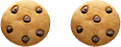Crafting an enterprise content supply chain is a unique endeavor—no two configurations are alike. Each content supply chain is highly bespoke, tailored to the organization's specific technology stack components, configurations, business processes, and goals.
As more organizations embark on optimizing their own content supply chains, it’s crucial first to define what an integrated content supply chain looks like, including the roles of marketing automation, project management, and asset management tools.
Maximizing the use of tools such as Workfront, Adobe Experience Manager (AEM), or Marketo in isolation can be challenging for most teams. Adding another layer of complexity, enterprises must know how to seamlessly integrate these tools to deliver flawless digital experiences at scale.
Discover how a cross-functional team of Adobe consultants, specializing in Workfront, Marketo, and AEM, would construct a sophisticated and efficient content supply chain.
Part 1: Centralize Campaign Asset Creation and Project Management Inside Workfront
Workfront acts as the central hub for key campaign information, assets, and approved materials. It’s the go-to platform for organizing and tracking all elements of campaign execution, ensuring a streamlined and efficient launch process.
To ensure a seamless and efficient workflow in Workfront, follow these steps:
- Start a new project in Workfront: Name the project something related to your campaign – this should identify the type of content in this campaign.
- Add copy from your campaign brief into the custom form on the project: There are many ways to get content into a Workfront project, including attaching Word or Google documents. You can also leverage Fusion to automatically pull the copy into Workfront.
- Add documents whether it’s imagery or PDFs. You’ll also want to create a proof for each, and make sure users are marked as reviewers or approvers.
- Approve proofs. Organizations can also integrate Adobe Creative Cloud into Workfront to accelerate asset revision and automatically push comments to designers in Creative Cloud.
- Add document metadata. Users can use custom Workfront forms, or Fusion to identify project data tags as metadata on the AEM asset. The sync is real-time, so changes made after the initial linking will still appear in real-time in AEM.
- Push documents into AEM. AEM is a Digital Asset Management system (DAM) and the source of truth for approved assets. Metadata from Workfront helps make the digital asset library searchable.
Watch below to learn how to get started in Workfront.
Part 2: View Assets in Adobe Experience Manager
All approved content lives within AEM. Within AEM, users can view all information that is pulled from Workfront – ranging from the project owner, project status, and campaign name.
To efficiently manage these assets in AEM, follow this step:
- Open AEM and view the assets in the appropriate folder. Click Details → Workfront tab to view the asset metadata visible in AEM.
Watch below to learn this process in AEM.
Part 3: Activate the Campaign in Marketo
Marketo’s program templates are associated with types of Workfront projects via Workfront Fusion. From here, Workfront Fusion ties all the variables together – ranging from the images, copy, landing pages, and CTAs.
To see this process in action, follow these steps:
- Set the Workfront project as approved. This is Fusion’s trigger to send project details from Workfront into Marketo program tokens.
- View the program created in Marketo. Immediately open Marketo to view the new program created in a Marketo folder of your choice.
- In Marketo, activate the smart campaign. The data from Workfront is pulled and loaded into Marketo tokens via Fusion. From here, Fusion reaches into AEM to pull the CDN URL from the linked asset to use in Marketo. Fusion can also extract, transform, and load several different types of data (including activating assets and campaigns in Marketo, pulling content from Google Docs, and loading into Marketo tokens).
- See your marketing campaign live and in action! Open your new landing page and fill out the form. The content from Workfront populates the landing page, thank you page, and email.
- Click “View it Now” on the thank you page to view the PDF that was loaded into AEM.
- Click on the confirmation email in your inbox to see campaign information loaded from Workfront, including a link to the PDF URL from AEM.
Watch below to learn how this is configured in Marketo.
Streamline Your Content Supply Chain
The benefits of leveraging the content supply chain are numerous. By eliminating tedious copying and pasting and the need to move assets between platforms, organizations significantly reduce the risk of errors. With a seamless content supply chain, businesses can be confident that approved assets will appear exactly as intended in the final campaign execution.
Curious to continue learning? Book a demo with a MERGE solutions architect for the opportunity to ask everything you've always wondered about your enterprise scenario.