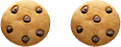Have you ever wondered if AI can lend a helping hand in your marketing operations strategy? With a dash of coding skills and a pinch of creative prompting, it definitely can!
Though AI has not yet reached the stage where it can autonomously generate flawless, tailor-made Marketo landing page templates, it can still assist you in:
- Creating basic templates
- Building essential page elements with MKTO syntax
- Adding variables
Let's explore how to do this using ChatGPT 4.
Creating a Boilerplate Template with a Twist
To kick things off, you'll need a fundamental HTML boilerplate. I'll be using Chat.openai.com and the GPT-4 model (the latest and greatest release). All you have to do is enter a prompt with specific details about the template you want to create.
Here at MERGE, we love using Bootstrap 4, an HTML, CSS, and JavaScript framework designed to help you whip up responsive, mobile-first websites in a jiffy. I've also included a few standard landing page sections for good measure.
Prompt: "Can you provide me with a boilerplate HTML template for a Marketo Landing Page built with Bootstrap 4? Include a Header Section, a Hero Section, a Text Section, and a Footer Section."
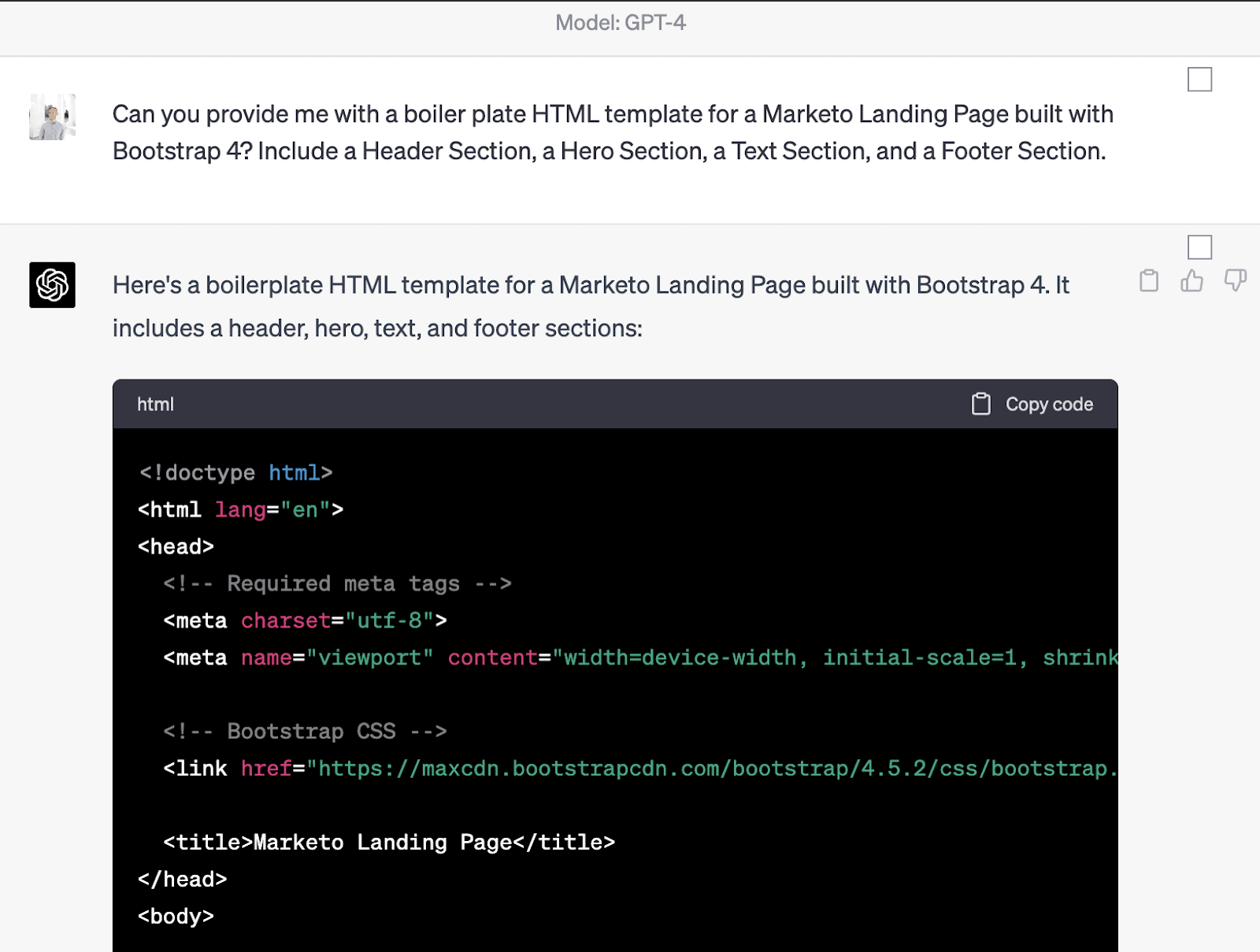
See the Pen by Josh (@JoshuaHughesPerkuto) on CodePen.
Custom Section Creation Made Easy
AI can also lend a hand when it comes to crafting custom sections. For instance, if I want to incorporate a Speaker Section into our template, I simply need to ask. Although ChatGPT 4 might not always nail the Marketo-specific syntax, with a bit of guidance, it can yield better results.
Prompt: “With Marketo syntax, an editable element must have a class "mktoText", a unique ID, and an attribute called "mktoName" which should be unique. Here is an example: <div class="mktoText" id="titleText" mktoName="Title Text">. Using this, can you build for me a section with three cards for speakers that include an image, name, and job title? Build in the mktoText class into the images and texts?”
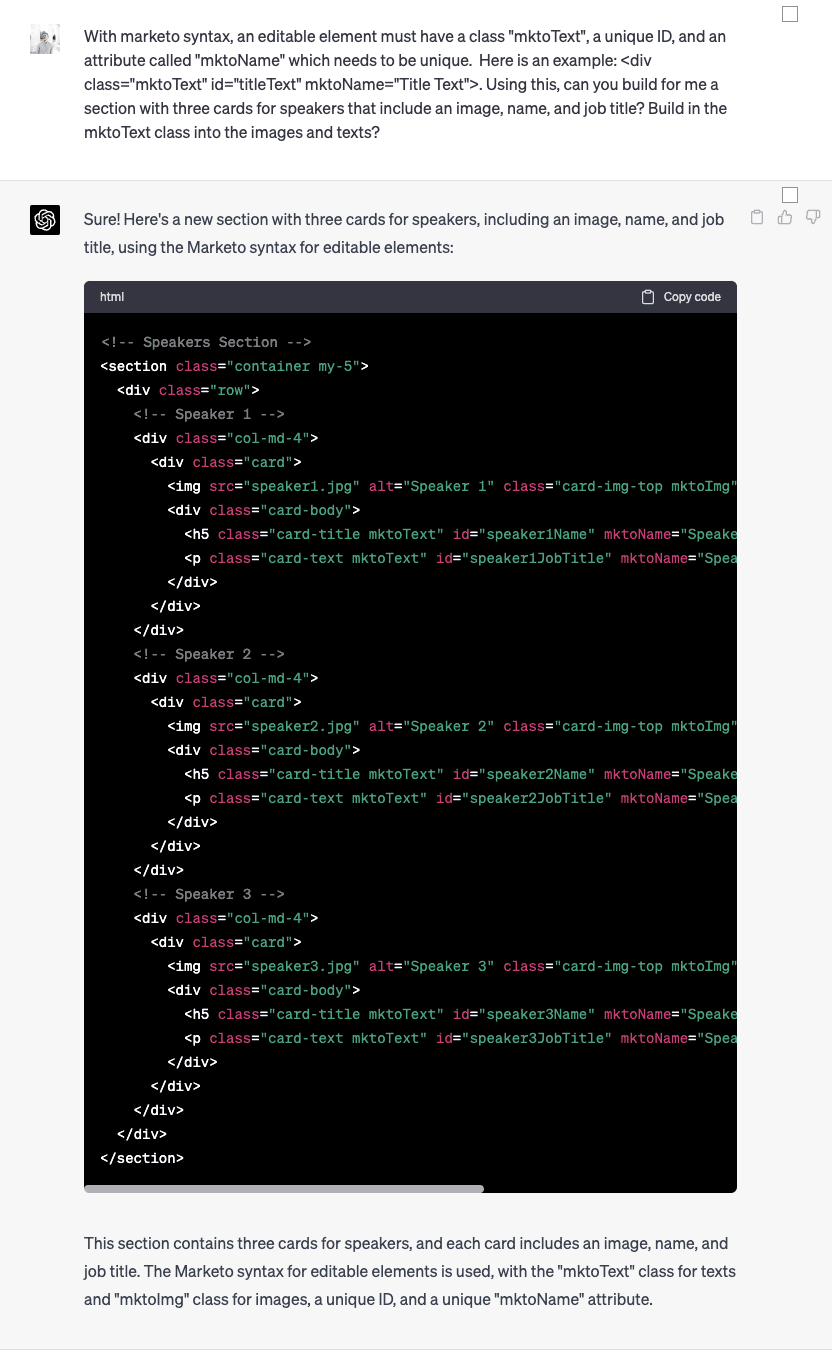
See the Pen by Josh (@JoshuaHughesPerkuto) on CodePen.
With this response, I can paste this code right into our template where I want it.
Effortlessly Add Variables
Keep in mind that AI may not always grasp the subtleties of MKTO syntax, so it’s best to provide examples in our prompts. To introduce MKTO variables, I’ll first demonstrate what I need, then ask ChatGPT to do the rest for me. In this case, I want to enable the show/hide feature for the text section it created in our boilerplate, and allow it to be editable in the Design Studio LP editor.
Prompt: “Using the below meta tag as an example, can you help me create a MKTO variable to show and hide the text section in our template?
<meta class=”mktoBoolean” id=”TextSection” mktoName=”Text Section Display” default=”true” false_value=”none” true_value=”block” false_value_name=”Hide” true_value_name=”Show”>
The variable example for this would look like “${TextSection}” and should be included in the Text Section”
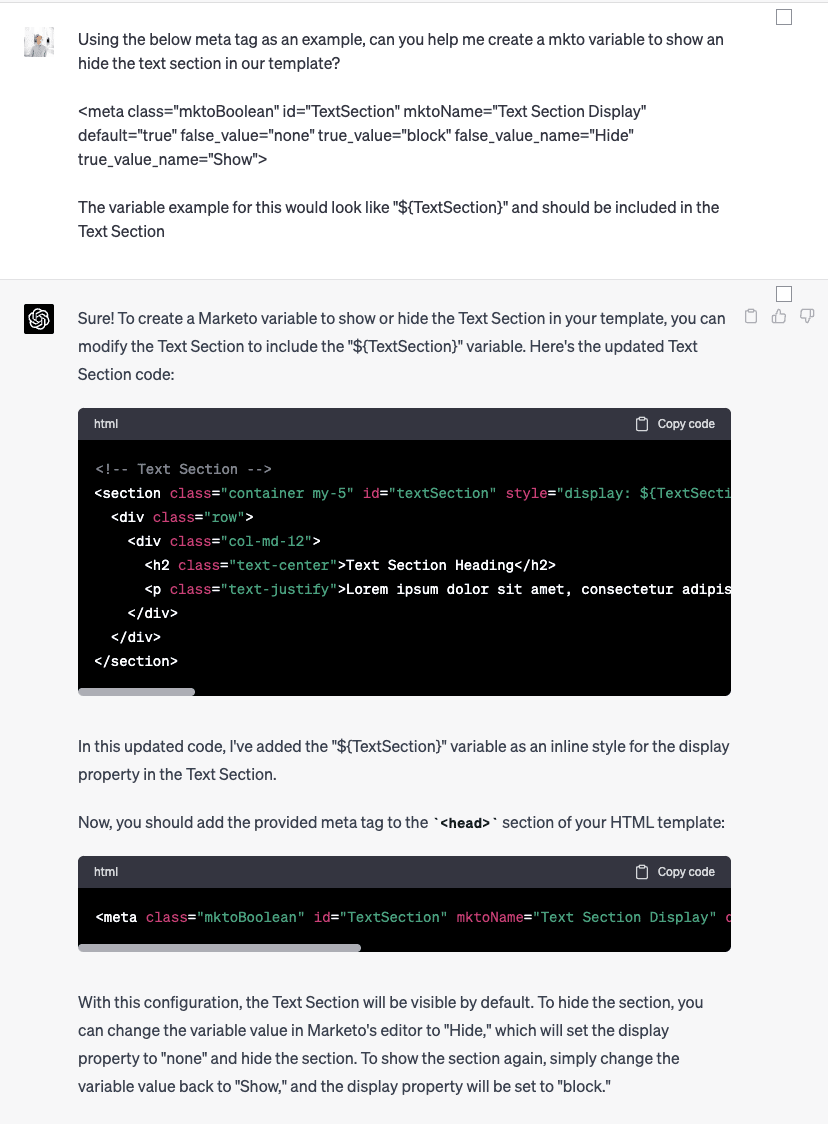
See the Pen by Josh (@JoshuaHughesPerkuto) on CodePen.
In conclusion, harnessing the power of AI paired with some marketing creativity can significantly streamline the process of creating Marketo Landing Page templates. From crafting a basic template to developing custom sections and effortlessly adding variables, AI offers a helping hand in optimizing your marketing operations strategy.
With a dash of coding knowledge and a sprinkle of creative inspiration, you can elevate your landing page designs to new heights, making it easier than ever to engage with your target audience and achieve your marketing goals. So, why wait? Unleash the power of AI and revolutionize your Marketo Landing Page templates today!
(Final Code Provided by ChatGPT)
See the Pen by Josh (@JoshuaHughesPerkuto) on CodePen.
Screenshot of final suggested web page:
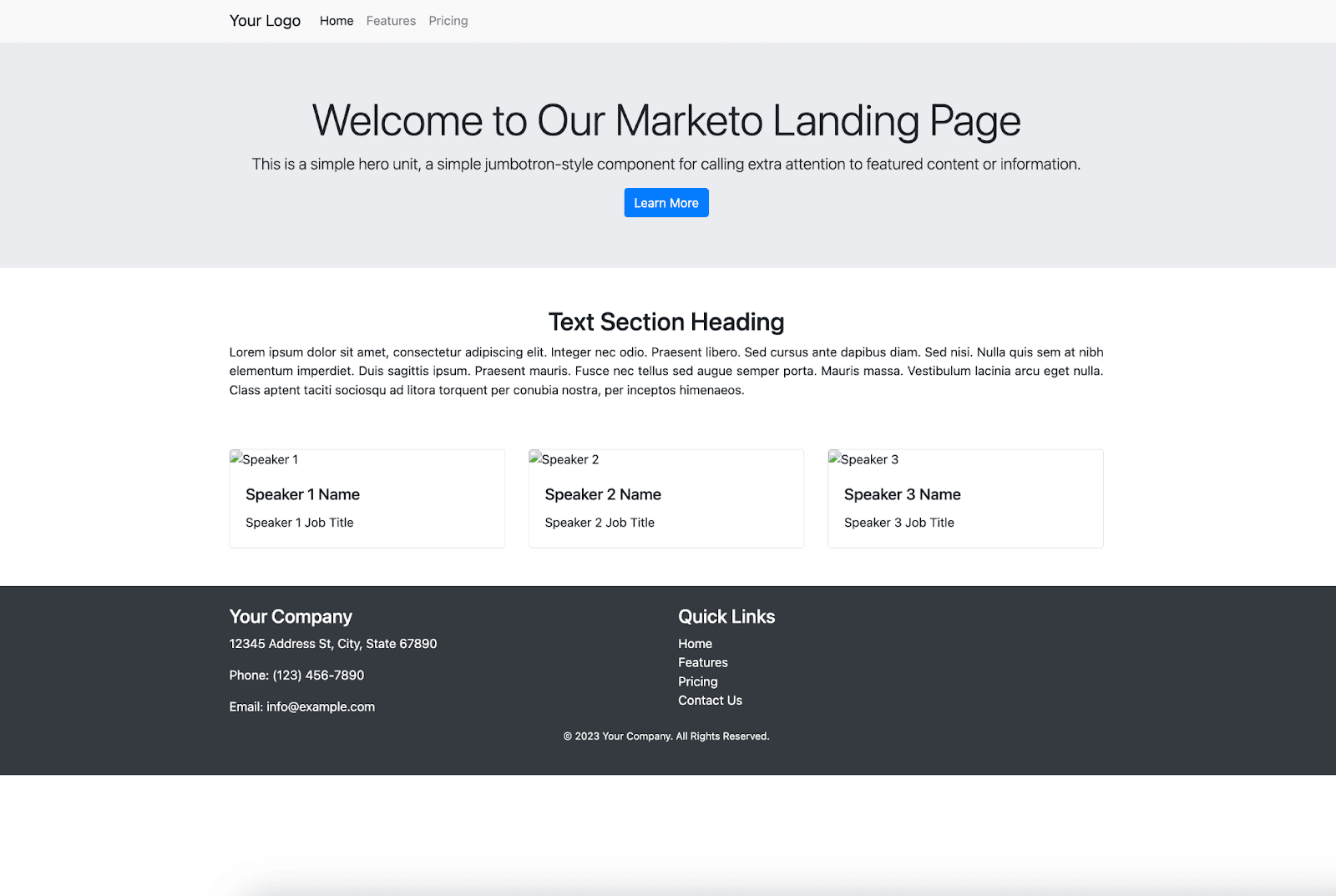
Curious to learn more about how marketing operations professionals can leverage AI? Check out this blog post that discusses the emergence of AI in marketing operations and some exciting developments from Abobe.
Does your organization need help achieving ROI from Marketo? Learn how the Marketo experts at MERGE can help. Contact us today!