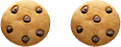Email deliverability… essential, yet mind-numbing. You’ve heard it all before, right?
- Set up SPF and DKIM.... Check.
- Use responsive email templates.... Check.
- Opt in subscribers.... Check.
- Send targeted, relevant content... Check (trying to, anyway).
Now what? Here are some steps you can take today to leverage Marketo to clean up your database, and improve email deliverability and engagement. The best part? You can see a noticeable impact with just an afternoon’s work.
1. Isolate your junk data with a Marketable Records Segmentation
If you thought the only useful application of segmentation was dynamic content, think again. A marketable records segmentation can help you get a better understanding of your database and serve as a master suppression list.
As a rule of thumb, any groups that are commonly suppressed should be included in the segmentation. Once created, get in the habit of pulling in a filter for ‘marketable records = default’ into your Smart Lists.
Then if you add new segments for other types of undesireable leads down the road, you won’t be stuck updating hundreds of campaigns.
While most of these are straight-forward, here are some considerations:
- Role Accounts: These are email addresses for a specific role that don’t have a human associated with them, so they’re pointless for sales. Include a filter for email starts with, and include descriptors such as: news@ administrator@ unsubscribe@ customerservice@ webmaster@ info@
- Junk Domains/Data: These are just as they sound. Include common junk such as abc, xyz, swear words and email addresses without an @ symbol.
- Trash/Disqualified: This usually corresponds with a lifecycle stage of trash or disqualified and includes folks disqualified by sales.
- Undesireable Personas: Examples include students, retirees, and maybe the media.
- Competitors: Don’t forget to filter out the competition by email domain, company name, and inferred company.
- Employees: In addition to the company name and email domain, you’ll want to filter out phrases like ‘test’ from email, name, title and company fields.
If you’re unfamiliar with segmentations, check out Marketo’s documentation on how to set one up properly
2. Review your current email marketing performance
In addition to reviewing common email metrics such as email delivery rate, bounce, open, click and unsubscribe rates, ask yourself the following questions.
- How many records are inactive? How many leads are marketable records that have received email in the past 6 months, but have not opened or clicked on any email? How many also have not visited a webpage or filled out a form, in addition to email inactivity?
- What is my risk of hitting a spam trap? How many leads are there in the marketable (default) segment that have been created more than 6 months ago, were delivered email in the past 6 months, but have not had any web, form or email activity? Older records that are deliverable, but do not have activity, have the potential for being spam traps. Prevent new spam traps from entering your database by blocking spam bots from filling out your forms as described here.
- Who are we ignoring? How many leads have not been sent any email in the past 6 months? Why is this? If the suppression reason is sales engagement, leads should have an opportunity associated with them.
Marketo Smart Lists can provide the answers to these questions, aiding in the prioritization of next steps.
3. Create data management programs to improve email deliverability
Marketo does mark some invalid data as email invalid out of the box, but if email deliverability rates aren’t as high as desired, consider creating data management programs to mark records as ‘Email Invalid’ for the following scenarios:
- Multiple Category 4 Soft Bounces: These are caused by technical problems, and transient admin and DNS failures.
- Many Category 9 Bounces: These soft bounces are unknown, undetermined or gibberish details.
- A Category 2 Bounce: These hard bounces occur due to an email address that is invalid or doesn’t exist.
- Multiple Hard Bounces: Multiple hard bounces (categories 1 and 2) for any reason.
- Email suspended records with specific failures: For example, if an email is suspended and any of the following terms are in their SMTP logs (Marketo’s Email Suspended Cause field): bad destination mailbox address, disabled, does not exist, inactive, invalid mailbox, invalid recipient, invalid user, no mailbox, no such user, no such mailbox, no such recipient, not a known user, not found, not recognized, permanent failure, unknown.
Another option is to leverage Marketo’s ‘marketing suspended’ feature to automatically suppress mailings. To avoid sending leads into a black hole forever, create and populate fields for ‘Marketing Suspended Reason’ and ‘Marketing Suspended Timestamp’ whenever this feature is used for continued visibility into the database.
Consider creating campaigns for the following:
- Multiple Soft Bounces: If an email soft bounces (categories 3, 4 and 9) several times in 30 days, for any reason, marketing suspended the record for 30 days.
- Disqualified Leads: Set all leads marked as disqualified in the RCM as marketing suspended. Of course, a related campaign should remove the marketing suspension if the lead’s status changes from disqualified.
- Spam Blocks: These are category 1 hard bounces and have been marked as spam by the recipient mail server. Many email servers monitor blacklists or spam traps, so after delisting with them, leads that have had a Category 1 bounce previously may be able to receive emails again. Suspend these records for 72 hours before reattempting communication.
4. Build a directory of bounced email addresses
Create a directory of bounced email addresses as detailed by Marketo here, and use this to regularly monitor deliverability and adjust your viable records segmentation and campaigns to manage deliverability accordingly.
5. Purge, blacklist or marketing suspend bad data
Strict enforcement and proper use of your marketable records segmentation, should fill this need, but why take the chance of having these records available for mailing at all? Marketo can’t send to emails that are email invalid, don’t exist, or are blacklisted or marketing suspended.
Take the next step
If you have a lot of leads in your database that aren’t engaging with your content, discuss creating a “wake the dead” nurture program with your marketing team. If you have questions around nurturing programs, email deliverability or data management campaigns, we invite you to contact us to see if we can be of assistance.
Additional Resources