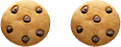From the very beginning of a client relationship, it is crucial to have a base level understanding before strategy identification and creation. Let’s break out a few scenarios to further explain the role that each attribution-type plays in clients’ path to success.
For the bottom-line client, we need to prove the immediate, non-negotiable value of the client’s paid social/display efforts via last click Google Analytics revenue (or a similar platform). Google Analytics last click is also called last interaction attribution. It essentially means that the channel that received the last touch in the consumer’s journey receives 100% credit for the sale. You can imagine why this can cause advertisers a headache, right?
When Last Click Attribution is Useful
If your ads are designed to attract people at the time of purchase, or your campaign is primarily transactional and does not involve a consideration phase, the last interaction model may be appropriate.
As a strategist, it is my job to ensure that we are running our eCommerce promotions against the most qualified and conversion-ready audiences. We need these users to make a purchase in order to deem our ads profitable – there is normally a ROAS goal in place for a benchmark.
These audiences could be, but are not limited to:
- Pixel-based audiences: Through a developer-placed site pixel, you can segment your website visitors into groups based on the actions they have taken on your website (ex: add to cart, product view)
- CRM list: This is your client’s pre-existing customer list that is full of “identifiers,” such as email, phone number, and address
Where You Should Optimize
The focus should be ROAS. Which audience, promotion, and placement-type are the most profitable (or has the highest return on ad spend)? Is there an opportunity to drive additional revenue—can the top-performing entities take on more ad spend?
Audiences with higher reach and less revenue are not helping our overall conversion rate—and more importantly, the client’s bottom-line.
High Scale and a 2x per person frequency are wonderful for a softer brand awareness campaign – but we are looking for quick results and proven ad spend efficiency. We look to pull money away from less efficient audiences and promotions towards our higher revenue, lower spend audiences, and promotions.
The digital path-to-purchase savant understands that display and paid social success is not always proven through last-click revenue metrics. In this case, the client is comfortable thinking about these channels as one of the many steps a consumer might take on their overall path to purchase. Sound like a gem, don’t they? For this client, we will report on attributed revenue and attributed ROAS.
Depending on the client, attribution can have many different meanings:
- Post click occurs when a user is served an ad, clicks on it, then converts on a brand’s site within the defined lookback period (likely 30 days). This does not have to be the LAST CLICK before conversion, it could potentially be one of many clicks on this user’s path to purchase
- View through provides us with additional information related to the value of our campaigns, and customers. View through revenue provides a measure of the number of online conversions that happened within a 30-day window after a user saw but did not click on our ad
How to Organize Display Efforts
Across our display efforts (native, standard display, rich media, etc.), we use Google’s campaign manager to organize and streamline our ad serving and frontline reporting metrics.
For our client campaigns, we set up Floodlight activities in Campaign Manager to track the specific conversion events that occur on-site after a user views or clicks an ad, such as content view, purchase, and add to cart.
Note: for each Floodlight activity created, you need to pick a counting method that specifies how the Floodlight should measure conversions on site.
Here are a few counting methods:
- Standard: Counts every conversion
- Unique: Counts the 1st conversion of each unique user during a 24 hour day
- Per Session: Counts 1 conversion per user
Keep in mind a conversion is recorded whenever a user views or clicks an ad then performs another action on site.
For a user to click on an ad, they also need to view it. Floodlight considers a click to be more significant than an impression (or view). Whenever Floodlight detects a click, that conversion is recognized as a clickthrough conversion, not view.
A huge perk about using Campaign Manager is the Attribution Modeling Tool. Essentially, you can use this tool to compare the different models of assigning credit across channels.
For the record, Campaign Manager is NOT looking at all channels involved in the funnel. If paid social, email, and affiliate are not being tagged in Campaign Manager, they will not be considered.
What Your Audience Should Look Like
Because of the nature of attributed revenue, we aren’t looking for the finite number of users that already know the brand and have proven intent. Instead, we are looking for scalable audiences that have represented online behaviors that align with the brand, campaign, or products.
These could be, but are not limited to:
- Competitor: Platform-pending, target fans and people who are interested in brands that are similar to your client
- Lookalike: Target entirely new users that have similar online behavior to your top converters. AKA, your CRM lists, your conversion audiences, you add to cart audiences
- Broad Audience: Platform depending, reach people who’ve expressed interest in your products, or similar products, but have not yet visited your website or app
In an ideal world, these audiences are net new—but still highly relevant and likely to purchase as a result of your strategic and pointed targeting efforts.
While their online behavior does not indicate an immediate last click purchase, their interests and online behavior is similar to tried and true, loyal audiences.