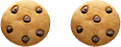Ever since its launch back in 2005, Google Analytics has become one of the most popular digital analytics tools available. As the internet has evolved through the years, the demand for tracking user activity has become more and more valuable. Recently, Google rolled out its fourth version of Google Analytics to the public. Here is what we know so far.
What is Google Analytics 4?
Google Analytics 4 (GA4) is the newest version of the Google Analytics web analytics platform. Announced by Google in October 2020, GA4 is now the new default for all newly created Google Analytics properties.
GA4 is one of the most significant updates to the platform in a long time and is based on the structure of the “App + Web” properties that have been in beta for the past year. The new GA4 property type introduces expanded predictive capabilities, improved integrations with Google Ads and greater cross-device measurement capabilities in an updated user interface. Google’s goal with this new version of analytics is to create a better customer-centric platform with less fragmented interaction data.
How do GA4 properties differ from current “universal” analytics properties?
The differences between the current “universal” analytics and GA4 will be apparent when you first sign into the new property. All your standard reports have changed and/or renamed and some existing dimensions and metrics are no longer available. Gone are the canned reports that slice and dice the data into familiar buckets. They‘ve been replaced in the UI with reporting overviews that give user-based overviews and customization tools that allow you to dive deeper into your data.
The updated UI looks and feels much like the existing “universal” analytics properties, but the underlying data and tracking processes have changed significantly. New GA4 tracking focuses on event-based tracking where each event corresponds to a particular on-site behavior.
These replace the existing hit types in “universal” analytics that you may be familiar with like page view, event, ecommerce/transaction and user timing. Under each event in GA4, you can pass event parameters (only 25 per event) which allow you to send additional data points that correspond to that specific event.
Examples of these event parameters include ecommerce variables like items, transaction_ids and revenue values.
GA4 also introduces new machine learning features that facilitate a “future with or without cookies or identifiers” and improved predictive capabilities. By integrating Google’s machine learning into GA4, they hope to solve data fragmentation issues that occur due to cross-device browsing and privacy initiatives like GDPR/CCPA/ITP.
Through these enhanced machine learning tools, Google will use identifiers and signals to match data across different platforms to a single user. These tools will also enhance predictive capabilities by introducing “predictive” metrics that will allow businesses to do things like forecast the potential revenue they could earn from a particular customer group in the future.
In its quest for unification, GA4 also does away with the concept of views for a Google Analytics property. Some of the settings that have previously been set at the view level have been redefined in the standard UI, while others have updated variations at property level. Goals for example are now defined with a setting in the UI where any event can be defined as a goal with a toggle.
Ecommerce funnel settings can also now be defined within the main UI. Other view settings like filters and channel groupings are gone without a seemingly good replacement. Filters for internal or developer traffic can be set under the data settings at the property level but will require you to set a parameter in all internal traffic events (traffic_type = internal). So far, channel groupings appear to have been scrapped altogether and reliance on source / medium will be the new normal.
One of the awesome new features that sets GA4 apart is the ability to modify events once they have been logged. I know we’ve all accidentally sent data that was named incorrectly to Google Analytics and previously the only chance to right that wrong was extracting the data to a third-party platform and using an ETL process to clean up the problems.
Now, you can write rules to modify events based on conditions you set within the platform. With this feature, you can add, remove or edit parameters and event names that may have come through incorrectly!
GA4 also introduces a new feature called the Analysis Hub where users can build analytics workflows and answer more specific questions about user behavior. The reports in the Analysis Hub build off some of the existing reports in Google Analytics with additional customization. In the hub, you can explore things like funnel and path analysis, segment overlap and cohort analysis. The Analysis Hub also opens the door to user-created templates that will allow users to share helpful analysis within the community.
What does GA4 mean for businesses and marketers?
GA4 represents a fundamental change to the Google Analytics ecosystem that will have a broad effect on all businesses. GA4 collects data in a completely different way than “universal” analytics, so you will need to start building historical data from scratch in these new properties.
This also means that you will need to update all your measurement plans and rebuild existing tagging to support GA4. Accessing your data within the platform will also change and you will have to re-learn how to access your primary KPIs and reports.
The transition to GA4 will also represent a huge change for anyone who is currently utilizing third-party data tools to analyze their Google Analytics data. The fields and structure of the data that is exported from GA4 via API are also fundamentally different than existing Google Analytics data.
This means that extraction, ETL and visualizations will all need to be updated. This will have a broad impact on companies who have built out Google Analytics dashboards through tools like DOMO, Tableau or Google Data Studio. To transition to GA4 data many of these dashboards will likely need to be rebuilt from the ground up.
What should businesses do about GA4?
By setting it as the new default, Google has clearly indicated that GA4 is the future of their analytics platform, but that does not mean you need to transition using it as your primary reporting tool immediately. Due to the broad impact GA4 has on existing Google Analytics infrastructure, Blue Moon Digital recommends taking a cautious approach to GA4.
We recommend creating GA4 properties for your business and start to build out the tagging infrastructure so you can build up the historical data that is so crucial to good analysis. This will put you in a great position to slowly transition to GA4 as your primary reporting tool and allow you to spread out the resources required to rebuild reports and dashboards over time.
Does GA4 have enterprise level support and features for GA360 customers?
No, GA4 does not currently have an enterprise 360 version. Given its status as the default for all new Google Analytics properties, we would expect enterprise level support to come soon, but Google has yet to communicate about a timeline for a 360 version.
Do I need to change my tags to support GA4?
Yes, if you are using the current universal analytics tags through a tag management software like Google Tag Manager, you will need to build out separate tags using the GA4 tag template. GA4 tags pass data to Google in a fundamentally different way than the existing universal analytics tags so you will need new tags and an updated measurement plan for GA4 tags. If you were already utilizing the current App+Web tags then all your existing tags will have been updated to GA4 tags.
Originally authored by Andrew Jones, Analytics Lead, on www.bluemoondigital.co. Additional Contributors: Will Bazal, Web Analytics Coordinator